Notes, Quotes, and Thoughts from Release It
./john
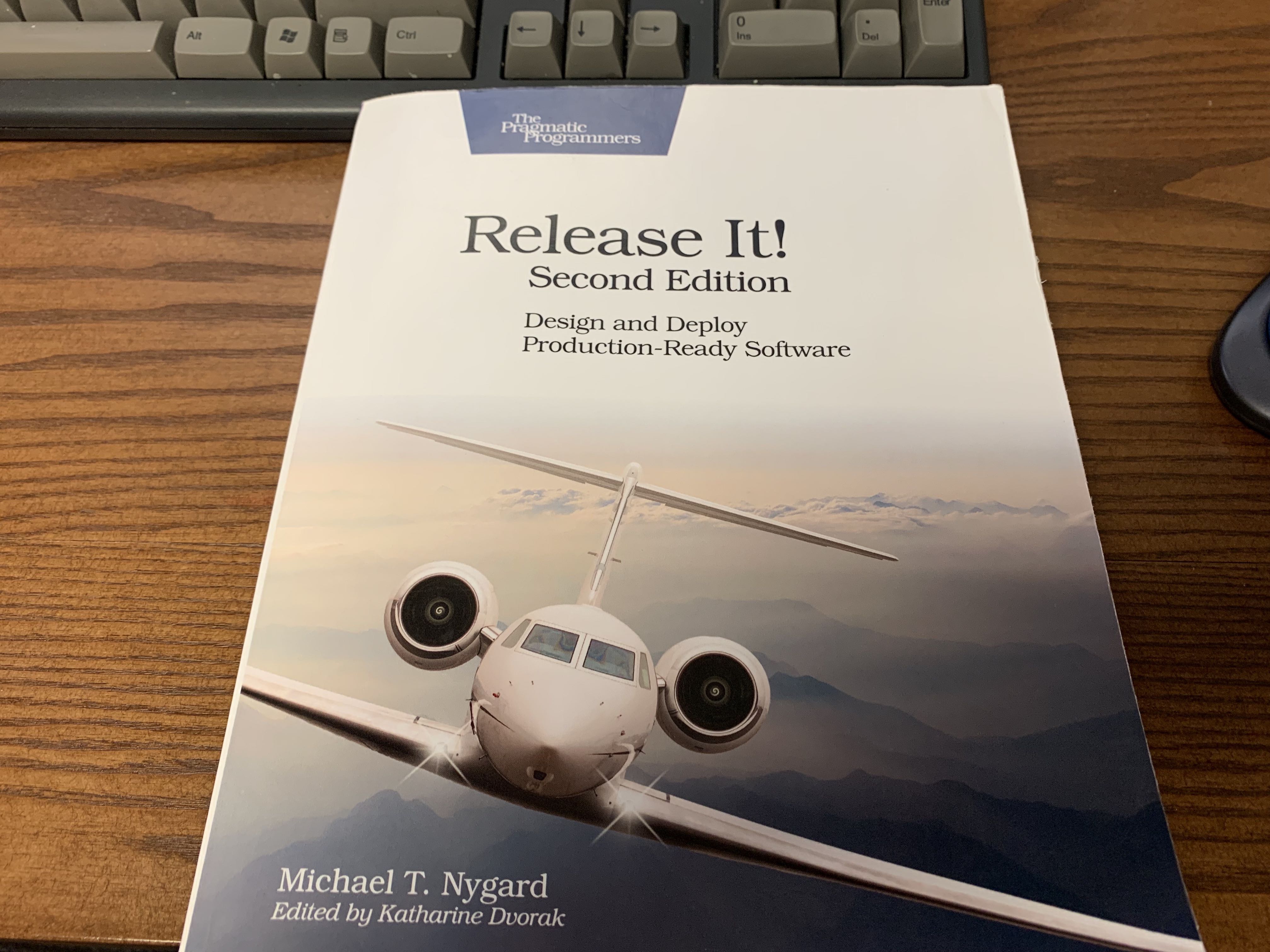
Last month during the Next Jump engineering book club, we read Release It by Michael Nygard. The book was jam packed with very useful insights for building stable systems. It's one of the most useful software engineering books I've read in a long time. I would highly recommend it to anyone looking to build distributed systems.
I wanted to document my own notes, useful quotes, and various thoughts from the book as well.
The stability patterns and anti patterns are mostly excerpts from the end of each section within the book. Periodically, I've added some commentary, but most of the content comes directly from the book.
1 Stability Anti-patterns
1.1 Integration Points
Integration points are all of the dependencies of our systems. These integrations are necessary, but present a stability risk.
"Integration points are the number-one killer of systems. Every single one of those feeds present a stability risk. Every socket, process, pipe, or remote procedure call can and will hang."
1.1.1 Remember This
Beware this necessary evil. Every integration point will eventually fail in some way, and you need to be prepared for that failure.
Prepare for the many forms of failure. Integration point failures take several forms, ranging from various network errors to semantic errors. You will not get nice error responses delivered through the defined protocol; instead, you'll see some kind of protocol violation, show response, or outright hang.
Know when to open up abstractions. Debugging integration point failures usually requires peeling back a layer of abstraction. Failures are often difficult to debug at the application layer because most of them violate the high-level protocols. Packet sniffers and other network diagnostics can help.
Failures propagate quickly. Failure in a remote system quickly because your problem, usually as a cascading failure when your code isn't defensive enough.
Apply patterns to avert integration point problems. Defensive programming via Circuit Breaker, Timeouts, Decoupling Middleware, and Handshaking will all help you avoid the dangers of integration points.
1.2 Chain Reactions
A chain reaction is when a single failure makes other types of failures more likely. For example, when one host fails behind a load balancer, the load on the rest of the servers in the target group increases and makes the odds of failure higher.
1.2.1 Remember This
Recognize that one server down jeopardizes the rest. A chain reaction happens because the death of one server makes the others pick up the slack. The increased load makes them more likely to fail. A chain reaction will quickly bring an entire layer down. Other layers that depend on it must protect themselves, or they will go down in a cascading failure.
Hunt for resource leaks. Most of the time, a chain reaction happens when your application has a memory leak. As one server runs out of memory and goes down, the other servers pick up the dead one's burden. the increased traffic means they leak memory faster.
Hunt for obscure timing bugs. Obscure race conditions can also be triggered by traffic. Again, if one server goes down to a deadlock, the increased load on the others makes them more likely to hit the deadlock too.
Use Autoscaling. In the cloud, you should create health checks for every autoscaling group. The scaler will shut down instances that fail their health checks and start new ones. As long as the scaler can react faster than the chain reaction propagates, your service will be available.
Defend with Bulkheads. Partitioning servers with Bulkheads can prevent chain reactions from taking out the entire service - though they won't help the callers of whichever partition does go down. Use Circuit Breaker on the calling side for that.
1.3 Cascading Failures
I think of chain reactions horizontally. If there is s system with multiple nodes of the same time, a chain reaction means that a failure of one node increases the odds of a failure in the other notes.
I think that cascading failures are more vertical. It happens when a failure at one level of a system causes failures in the other levels of the system.
1.3.1 Remember This
Stop cracks from jumping the gap. A cascading failure occurs when cracks jump from one system or layer to another, usually because of insufficiently paranoid integration points. A cascading failure can also happen after a chain reaction in a lower layer. Your system surely calls out to other enterprise systems; make sure you can stay up when they go down.
Scrutinize resource pools. A cascading failure often results from a resource pool, such as a connection pool, that gets exhausted when none of its calls return. The threads that get the connections block forever; all other threads get blocked waiting for connections. Safe resource pools always limit the time a thread can wait to check out a resource.
Defend with Timeouts and Circuit Breaker. A cascading failure happens after something else has already gone wrong. Circuit Breaker protects your system by avoiding calls out to the troubled integration point. Using Timeouts ensures that you can come back from a call out to the troubled point.
1.4 Users
Users and usage can cause significant issues. Even something like good traffic could cause an issue. But there are also scenarios where bots or malicious traffic can cause a lot of issues.
1.4.1 Remember This
Users consume memory. Each user's session requires some memory. Minimize that memory to improve your capacity. Use a session only for caching so you can purge the session contents if memory gets tight.
Users do weird, random things. Users in the real world do things that you won't predict (or sometimes understand). If there's a weak spot in your application, they'll find it through sheer numbers. Test scripts are useful for functional testing but too predictable for stability testing. Look into fuzzing toolkits, property-based testing, or simulation testing.
Malicious users are out there. Become intimate with your network design; it should help avert attacks. Make sure your systems are easy to patch - you'll be doing a lot of it. Keep your frameworks up-to-date, and keep yourself educated.
Users will gang up on you. Sometimes they come in really, really big mobs. When Taylor Switch tweets about your site, she's basically pointing a sword at your servers and crying, "Release the legions!" Large mobs can trigger hangs, deadlocks, and obscure race conditions. Run special stress tests to hammer deep links or hot URLs.
1.5 Blocked Threads
Crashes aren't usually the cause of an issue. More common though are the situations where a process runs and doesn't do anything because all the threads are blocking waiting for something that's never going to finish.
1.5.1 Remember This
Recall that the Blocked Threads antipattern is the proximate cause of most failures. Application failures nearly always relate to the Blocked Threads in one way or another, including the ever-popular "gradual slowdown" and "hung server." The Blocked Threads antipattern leads to Chain Reactions and Cascading Failures antipattern.
Scrutinize resource pool. Like Cascading Failures, the Blocked Threads antipattern usually happens around resource pools, particularly database connection pools. A deadlock in the database can cause connections to be lost forever, and so can incorrect exception handling.
Use proven primitives. Learn and apply safe primitives. It might seem easy to roll your own producer/consumer queue: it isn't. any library of concurrency utilities has more testing than your newborn queue.
Defend with Timeouts. You cannot prove that your code has no deadlocks in it, but you can make sure that no deadlock lasts forever. Avoid infinite waits in function calls; use a version that takes a timeout parameter. Always use timeouts, even though it means you need more error-handling code.
Beware the code you cannot see. All manner of problems can lurk in the shadows of their-party code. Be very wary. Test it yourself. Whenever possible, acquire and investigate the code for surprises and failure modes. You might also prefer open source libraries to closed source for this very reason.
1.6 Self-Denial Attacks
A self-denial attack is when the business or the system itself works against its own stability. A common example is when the marketing team sends a special offer that might drive a bunch of traffic to a page that can't handle the load.
Another example that I thought of in this category is when there are hot cache keys. All of the servers in a pool might all need the same cache key at the same time in a way that brings down the cache entirely.
1.6.1 Remember This
Keep the lines of communication open. Self-denial attacks originate inside your own organization, when people cause self-inflected wounds by creating their own flash mobs and traffic spikes. You can aid and abet these marketing efforts and protect your system at the same time, but only if you know what's coming. Make sure nobody sends mass emails with deep links. Send mass emails in waves to spread out the peak load. Create static "landing zone" page for the first click from these offers. Watch out for embedded session IDs in URLs.
Protect shared resources. Programming errors, unexpected scaling effects, and shared resources all create risks when traffic surges. Watch out for Fight Club bugs, where increased front-end load causes exponentially increasing back-end processing.
Expect rapid redistribution of any cool or valuable offer. Anybody who thinks they'll release a special deal for limited distribution is asking for trouble. There's no such thing as limited distribution. Even if you limit the number of times a fantastic deal can be redeemed, you'll still get crushed with people hoping beyond hope that they, too, can get a PlayStation Twelve for $99.
1.7 Scaling Effects
Scaling effects arise when components in a system scale at different rates. This is especially important to consider when moving from development environments to production.
1.7.1 Remember This
Examine production versus QA environments to spot Scaling Effects. You get bitten by Scaling Effects when you move from small one-to-one development and test environments to full-sized production environments. Patterns that work fine in small environments or one-to-one environments might slow down or fail completely when you move to productions sizes.
Watch out for point-to-point communication. Point-to-point communication scales badly, since the number of connections increases as the square of the number of participants. Consider how large your system can grow while still using point-to-point connections - it might be sufficient. Once you're dealing with tens of servers, you will probably need to replace it with some kind of one-to-many communication.
1.8 Unbalanced Capacities
The Unbalanced Capacity antipattern arises when there are different levels of capacity at different layers of a system. E.g. if the front-end servers could handle 1,000 users but the back-end can only handle 5,00.
1.8.1 Remember This
Examine server and thread counts. In development and QA, your system probably looks like one or two servers, and so do all the QA versions of other systems you call. In production, the ratio might be more like ten to one instead of one to one. Check the ratio of front-end to backend servers, along with the numbers of threads each side can handle in production, compared to QA.
Observe near Scaling Effects and users. Unbalanced Capacities is a special case of Scaling Effects: one side of a relationship scales up much more than the other side. A change in traffic patterns - season, market-drive, or publicity-driven - can cause a usually benign front-end system to suddenly flood a back-end system, in much the same way as a hot Reddit post or celebrity tweet causes traffic to suddenly flood websites.
Virtualize QA and scale it up. Even if your production environment is a fixed size, don't let your QA languish at a measly pair of servers. Scale it up. Try test cases where you scale the caller and provider to different ratios. You should be able to automate this through your data center automation tools.
Stress both sides of the interface. If you provide the back-end system, see what happens if it suddenly gets ten times the highest-ever demand, hitting the most expensive transaction. Does it fail completely? Does it slow down and recover? If you provide the front-end system, see what happens if calls to the bend end stop responding or get very slow.
1.9 Dogpile
A dogpile can happen when the steady-state load of an application is different than periodic or startup load.
Examples:
- Cache clearing
- Jobs
- Config changes
1.9.1 Remember This
Dogpiles force you to spend too much to handle peak demand. A dogpile concentrates demands. It requires a higher peak capacity than you'd need if you spread the surge out.
Use random clock slew to diffuse the demand. Don't set all your cron jobs for midnight or any other on-the-hour time. Mix them up to spread the load out.
Use increasing backoff times to avoid pulsing. A fixed retry interval will concentrate demand from callers on that period. Instead, use a backoff algorithm so different callers will be at different points in their backoff periods/
1.10 Force Multiplier
Automation can act as a force multiplier in a bad way. When automated systems go haywire, they can start shutting down services and doing things that are unexpected.
1.10.1 Remember This
Ask for help before causing havoc. Infrastructure management tools can make very large impacts very quickly. Build limiters and safeguards into them so they won't destroy your whole system at once.
Beware of lag time and momentum. Actions initiated by automation take time. That time is usually longer than a monitoring interval, so make sure to account for some delay in the system's response to action.
Beware of illusions and superstitions. Control systems sense the environment, but they can be fooled. They compute an expected state and a "belief" about the current state. Either can be mistaken.
1.11 Slow Responses
Slow responses can tie up more resources and cause more problems than a response that fails outright.
1.11.1 Remember This
Slow Responses trigger Cascading Failures. Upstream systems experiencing Slow Responses will themselves slow down and might be vulnerable to stability problems when the response times exceed their own timeouts.
For websites, Slow Responses cause more traffic. Users waiting for pages frequently hit the Reload button, generating even more traffic to your already overloaded system.
Consider Fail Fast. If your system tracks its own responsiveness, then it can tell when it's getting slow. consider sending an immediate error response when the average response time exceeds the system's allowed time (or at the very least, when the average response time exceeds the caller's timeout!).
Hunt for memory leaks or resource contention. Contention for an inadequate supply of database connections produces Slow Responses. Slow Responses also aggravate that contention, leading to a self-reinforcing cycle. Memory leaks cause excessive effort in the garbage collector, resulting in Slow Responses. Inefficient low-level protocols can cause network stalls, also resulting in Slow Responses.
1.12 Unbounded Result Sets
This is a common problem when working in development and not bothering to check the bounds of a result set. Then when you get to production, the result set is much bigger and causes issues.
1.12.1 Remember This
Use realistic data volumes. Typical development and test data sets are too small to exhibit this problem. You need production-sized data sets to see what happens when your query returns a million rows that turn into objects. As a side benefit, you'll also get better information from your performance testing when you use production sized test data.
Paginate at the front end. Build pagination details into your service call. The request should include a parameter for the first item and the count. The reply should indicate (roughly) how many results there are.
Don't rely on the data producers. Even if you think a query will never have more than an handful of results, beware: it could change without warning because of some other part of the system. The only sensible numbers are "zero," "one," and lots," so unless you query selects exactly one row, it has potential to return too many. Don't rely on the data producers to create a limited amount of data. Sooner or later, they'll go berserk and fill up a table for no reason, and then where will you be?
Put limits into other application-level protocols. Service calls, RMI, DCOM, XML-RPC, and any other kind of request/reply call are vulnerable to returning huge collections of objects, thereby consuming too much memory.
2 Stability patterns
2.1 Timeouts
Timeouts are a very basic and fundamental pattern for stability. Rather than waiting forever, timeout eventually and handle the issue rather that consuming resourcing waiting.
2.1.1 Remember This
Apply Timeouts to Integration Points, Blocked Threads, and Slow Responses. The Timeouts pattern prevents calls to Integration Points from becoming Blocked threads. thus, timeouts avert Cascading Failures.
Apply Timeouts to recover from unexpected failures. When an operation is taking too long, sometimes we don't care why… we just need to give up and keep moving. The Timeouts pattern lets us do that.
Consider delayed retires. Most of the explanations for timeout involve problems in the network or the remote that won't be resolved right away. Immediate retries are liable to hit the same problem and result in another timeout. That just makes the user wait even longer for her error message. Most of the time, you should just queue the operation and retry it later.
2.2 Circuit Breaker
The circuit breaker patter is a plan to stop excess failures and fail fast. E.g. if the database is down, trip the circuit breaker and stop trying for some period of time. It could be helpful to avoid a more catastrophic failure and a dogpile.
Release It, advocates that circuit breakers should be built at the scope of a single process.
Another relevant pattern here is the leaky bucket. The idea is that you keep track of each fault with a counter. The counter can decrement on a timer. If the counter goes too high we'll know that faults are arriving too quickly and we should flip the circuit breaker.
2.2.1 Remember This
Don't do it if it hurts. Circuit Breaker is the fundamental pattern for protecting your system from all manner of Integration Points problems. When there's a difficulty with Integration points, stop calling it!
Use together with Timeouts. Circuit Breaker is good at avoiding calls when Integration Points has a problem. The Timeouts pattern indicates that there's a problem in Integration Points.
Expose, track, and report state changes. Popping a Circuit Breaker always indicates something abnormal. It should be visible to Operations. It should be reported, recorded, trended, and correlated.
2.3 Bulkheads
Bulkheads are the partitions for sealing a ship. If one partition floods, the bulkheads stop the entire ship from flooding. The software equivalent is to partition a pool of servers into different pools so that one pool being overloaded won't affect the entire pool.
2.3.1 Remember This
Save part of the ship. The Bulkheads pattern partitions capacity to preserve partial functionality when bad things happen.
Pick a useful granularity. You can partition thread pools inside an application, CPUs in a server, or servers in a cluster.
Consider Bulkheads particular with shared services models. Failures in service-oriented or microservice architectures can propagate very quickly. If your service goes down because of a Chain Reaction, does the entire company come to a halt? Then you'd better put in some Bulkheads.
2.4 Steady State
Production systems can run for a long time. Logs fill up, memory leaks lead to a crash, etc. These things don't happen in QA.
Steady state is about being able to manage resources over time. " The Steady State pattern says that for every mechanism that accumulates a resource, some other mechanism must recycle that resource."
2.4.1 Remember This
Avoid fiddling. Human intervention leads to problems. Eliminate the need for recurring human intervention. Your system should run for at least a typical deployment cycle without manual disk cleanups or nightly restarts.
Purge data with application logic. DBAs can create scripts to purge data, but they don't always know how the application behaves when data is removed. Maintaining logical integrity, especially if you use an ORM tool, requires the application to purge its own data.
Limit caching. In-memory caching speeds up applications, until it slows them down. Limit the amount of memory a cache can consume.
Roll the logs. Don't keep an unlimited amount of log files. Configure log file rotation based on size. If you need to retain them for compliance, do it on a non-production server.
2.5 Fail Fast
When your service isn't going to meet its SLA, it's better to fail fast.
2.5.1 Remember This
Avoid Slow Responses and Fail Fast. If your system cannot meet its SLA, inform callers quickly. Don't make them wait for an error message, and don't make them wait until they time out. That just makes your problem into their problem.
Reserve resources, verify Integration Points early. In the them of "don't do useless work," make sure you'll be able to complete the transaction before you start. If critical resources aren't avaiable - for example, a popped Circuit Breaker on a required callout - then don't waste work by getting to that point. The odds of it changing between the beginning and the middle of the transaction are slim.
Use for input validation. Do basic user input validatoin even before
your reserve resources. Don't bother checking out a databse
connection, fetching domain objects, populating them, and calling
validate() just to find out that a required parameter wasn't
entered.
2.6 Let It Crash
When we get into a weird state, sometimes the best thing to do to create stability is to crash.
There are a few preconditions for embracing the "let it crash philosophy."
- Limited Granularity: needs to be a boundary for crashes
- Fast Replacement: need to be able to get to clean state quickly
- Supervision: need to use something like
systemdorsupervisordto restart a service that crashes - Reintegration: After restarting, we need to be able to add back into the pool
2.6.1 Remember This
Crash components to save systems. It may seem counterintuitive to create system-level stability through component-level instability. Even so, it may be the best way to get back to a known good state.
Restart fast and reintegrate. The key to crashing well is to get back up quickly. Otherwise you risk loss of service when too many components are bouncing. Once a component is back up, it should be reintegrated automatically.
Isolate components to crash independently. Use Circuit Breakers to isolate callers from components that crash. use supervisors to determine what the span of restarts should be. Design your supervision tree so that crashes are isolated and don't affect unrelated functionality.
Don't crash monoliths. Large processes with heavy runtimes or long startups are not the right place to apply this pattern. applications that couple many features into a single process are also a poor choice.
2.7 Handshaking
Handshaking is very normal in low level protocols, but less common at the API level. Handshaking at the API level would mean that we would check to see if an API is okay before we invoke it. In practice this could be achieved through good health checks and load balancing.
2.7.1 Remember This
Create cooperative demand control. Handshaking between a client and a server permits demand throttling to serviceable levels. Both the client and the server must be built to perform handshaking. Most common application-level protocols do not perform handshaking.
Consider health checks. Use health checks in clustered or load-balanced services as a way for instances to handshake with the load balancer.
Build handshaking into your own low-level protocols. If you create your own socket-based protocol, build handshaking into it so that the endpoints can each inform the other when they are not ready to accept work.
2.8 Test Harnesses
Test harness is a tool that could be used to test various failure conditions that violate various protocols. It's a service that's purpose built to misbehave. Each port could exhibit a different behavior. The books lists a bunch of failures that a socket could exhibit:
- It can be refused.
- It can sit in a listen queue until the caller times out.
- The remote end can reply with a SYN/ACK and then never send any data.
- The remote end can send nothing but RESET packets.
- The remote end can report a full received window and never drain the data.
- The connection can be established, but the remote end never sends a byte of data.
- The connection can be established, but packets could be lost, causing retransmit delays.
- The connection can be established, but the remote end never acknowledges receiving a packet, causing endless retransmits
- The service can accept a request, send response headers (supposing HTTP), and never send the response body.
- The service can send one byte of the response every thirty seconds.
- The service can send a response of HTML instead of the expected XML.
- The service can send megabytes when kilobytes are expected.
- The service can refuse all authentication credentials.
2.8.1 Remember This
Emulate out-of-spec failures. Calling real aplications lets you test only those errors that the real application can deliberately produce. A good test harness lets you simulate all sorts of messy, real-world failures.
Stress the caller. The test harness can produce slow responses, no responses, or garbage responses. then you can see how your application reacts.
Leverage shared harnesses for common failures. You don't necessarily need a separate test harness for each integration point. A "killer" server can listen to several ports, creating different failure modes depending on which port you connect to.
Supplement, don't replace, other testing methods. The Test Harness pattern augments other testing methods. It does not replace unit tests, acceptance tests, penetration tests, and so on. Each of those techniques help verify functional behavior. A test harness helps verify "nonfunctional" behavior while maintaining isolation from the remote systems.
2.9 Decoupling Middleware
The idea behind decoupling middleware is that we would no longer need to rely on synchronous communications. HTTP APIs can cause cascading failures in scenarios where everyone is sitting around waiting for something.
2.9.1 Remember This
Decide at the last responsible moment. Other stability patterns can be implemented without large-scale changes to the design or architecture. Decoupling middleware is an architecture decision. It ripples into every part of the system. This is one of the nearly irreversible decisions that should be made early rather than late.
Avoid many failure modes through total decoupling. The more fully you decouple individual servers, layers, and applications, the fewer problems you will observe with Integration Points, Cascading Failures, Slow Responses, and Blocked Threads. You'll find that decoupled applications are also more adaptable, since you can change any of the participants independently of others.
Learn many architectures, and choose among them. Not every system needs to look like a three-tier application with a relational database. Learn many architectural styles, and select the best architecture for the problem at hand.
2.10 Shed Load
"When load gets too high, start to refuse new requests for work." In order to avoid slow responses, we can take action to drop traffic when we're failing to meet SLA.
2.10.1 Remember This
You can't out-scale the world. No matter how large your infrastructure or how fast you can scale it, the world has more people and devices than you can support. If your service is exposed to uncontrolled demand, then you need to be able to shed load when the world goes crazy on you.
Avoid slow responses using Shed Load. Creating slow responses is being a bad citizen. Keep your response times under control rather than getting so slow that callers time out.
Use load balancers as shock absorbers. Individual instances can report HTTP 503 to get some breathing room. Load balancers are good at recycling connections very quickly.
2.11 Create Back Pressure
With unbounded queues, we can run into issues because as the queue fills, response time increases. One way to help combat this is to use bounded queues when handling transactions. If the queue is bounded, we have to decide what to do with requests once the queue has filled and those are options are what will create back pressure.
- Pretend to accept the new item but actually drop it on the floor.
- Actually accept the new item and drop something else from the queue on the floor.
- Refuse the item.
- Block the producer until there is room in the queue.
2.11.1 Remember This
Back Pressure creates safety by slowing down consumers. Consumers will experience slowdowns. The only alternative is to let them crash the provider.
Apply Back Pressure with a system boundary. Across boundaries, look at load shedding instead. This is especially true when the Internet at large is your user base.
Queues must be finite for response times to be finite. You only have a few options when a queue is full. All of them are unpleasant: drop data, refuse work, or block. Consumers must be careful not to block forever.
2.12 Governor
The idea behind the governor is to slow automations down enough for humans to get involved and prevent catastrophe.
2.12.1 Remember This
Slow things down to allow intervention. When things are about to go off the rails, we often find automation tools pushing the throttle to its limit. Humans are better at situational thinking, so we need to create opportunities for us to intervene.
Apply resistance in the unsafe direction. Some actions are inherently unsafe. Shutting down, deleting, blocking things…these are all likely to interrupt service. Automation will make them go fast, so you should apply Governor to provide humans with time to intervene.
Consider a response curve. Actions may be safe within a defined range. Outside that range they should encounter increasing resistance by slowing down the rate by which they can occur.
3 Themes
3.1 QA
- Testing and QA isn't enough to "prove that software is ready for the real world."
- Software needs to be designed for production. Most development "aims to survive the artificial realm of QA, not the real world of production."
- "Systems built for QA often require so much ongoing expense, in the form of operations cost, downtime, and software maintenance that they never reach profitability"
- Bugs are going to happen. It's not realistic to drive them all out. Since we can't eliminate all of the bugs, we need to make sure that we can "survive" the bugs.
- "Unbalanced capacities are another problem rarely observed during QA"
- Stability Patterns will not help your product pass QA
- "Undeployed code is unfinished inventory. It has unknown bugs. It may break scaling or cause production downtime"
3.2 Clutter
Is all the clutter necessary? The clutter and hairy code becomes necessary when the target is making for "production" rather than QA.
3.3 Learning
- Deploying to production begins the "learning process" much faster
- In the beginning of a project, we're most ignorant, but that's when we have to make some of the most important decisions. The idea reminds me of Dunning Krueger effect
3.4 Networking
A lot of the content in the book makes me think that there's a lot of power in developers being aware of network design and networking in general. E.g. a service that listens on port 8080 could more sophisticated if it listens on port 8080 for a specific adapter. In that case, we could handle different adapters differently and there could be different access and permissions for different adapters. E.g. The control plane could respond specifically on certain networks.
3.5 DevOps
"There is a mental shift from ownership of the domain to offering a service to customers." This is something we're still really trying adopt. It's hard to go from owning "releases" to thinking about offering a release service to customers.
4 Thoughts / Random Notes
"Enterprise software must be cynical. Cynical software expects bad things to happen and is never surprised when they do." I really like the idea of "cynical software." My default is often to by optimistic (assuming the network will work, assume the API will respond, assume the database will be up). A major theme of the book is that in order to have stable systems, you have to write code that plans for the worst. "Cynical software should handle violations of form and function, such as badly formed headers or abruptly closed connections."
If we design software without thinking about and planning for the various failure modes, we'll get unpredictable failure modes. The book talks about the idea of "crumple zones" in cars. The crumple zone in the car protects the passengers by failing.
There are two different camps of thought on how to handle faults:
- Fault Tolerance: We should catch exceptions, check error-codes and try to keep faults from turning to errors.
- Let it Crash: Fault-tolerance is probably too hard and it would be better to restart and return to a known state.
The book mentions the idea of a weak reference. I hadn't heard of that concept before but it seems like it could be very useful. It seems especially useful in the situation when we might be storing a session or other caching scenarios.
Software engineering and development is more than just adding features. We have to have software that doesn't crash, lose data, violate privacy, etc.
In an incident, restoring service has to take priority over doing an investigation. E.g. it might make more sense to "just restart" if there is a chance it would bring back a system. We can do investigation later.
Launching a new system can be like having a newborn. You can't sleep because it wakes you up at night. I like that concept. In the early phases of a new system, stuff is going to go wrong and wake you up.
Avoid using HTTP client libraries that try to map directly to objects. Treat responses as raw data until we've confirmed it meets expectations.
TIME_WAIT is a delay period before a socket can be reused. It's
apparently to prevent Bogons.
"Do the simplest thing that will work." Is an XP idea that I hadn't heard in a while. More info.
Recovery-Oriented Computing:
- Failures are inevitable, in both hardware and software.
- Modeling and analysis can never be sufficiently complete. A priori prediction of all failure modes is not possible.
- Human action is a major source of system failures
Layers of concern:
- Operations: Security, availability, capacity, status, communication
- Control Plane: System monitoring, deployment, anomaly detection, features
- Interconnect: Routing, load balancing, failover, traffic management
- Instances: Service, processes, components, instance monitoring,
- Hardware, VMs, IP addresses, physical network
"Only make production builds on a CI server, and have it put the binary into a safe repository that nobody can write into."
"If your organization treats load balancers as "those things over there" that some other team manages, then you might even think about implementing a layer of software load balancing under your control, entirely behind the hardware load balancers in the network"
Things to log and monitor:
- Traffic indicators: Page requests, page requests total, transaction counts, concurrent sessions
- Business transaction, for each type: Number processed, number aborted, dollar value, transaction aging, conversion rate, completion rate.
- Users: Demographics or classification, technographics, percentage of users who are registered, number of users, usage patterns, errors encountered, successful logins, unsuccessful logins
- Resource pool health: Enable state, total resources, resources checked out, high water mark, number of resources created, number of resource destroyed, number of times checked out, number of threads blocked waiting for a resource, number of times a thread has blocked waiting.
- Database connection health: Number of SQL Exceptions thrown, number of queries, average response time to queries
- Data consumption: Number of entities or rows present, footprint in memory and on disk
- Integration point health: State of circuit breaker, number of timeouts, number of requests, average response time, number of good responses, number of network errors, number of protocol errors, number of application errors, actual IP address of the remote endpoint, current number of concurrent requests, concurrent request high water mark.
- Cache health: Items in cache, memory used by cache, cache hit rate, items flushed by garbage collector, configured upper limit, time spend creating items
"In many organizations deployment is ridiculously painful, so it's a good place to start making life better."
Postel's robustness principle, "Be conservative in what you do, be liberal in what you accept from others." The robustness principle can be articulated for services by talking about what changes are acceptable and unacceptable
- Unacceptable
- Rejecting a network protocol that previously worked
- Rejecting request framing or content encoding that previously worked
- Rejecting request syntax that previously worked
- Rejecting request routing (whether URL or queue) that previously worked
- Adding required fields to the request
- Forbidding optional information in the request that was allowed before
- Removing information from the response that was previously guaranteed
- Requiring an increased level of authorization
- Acceptable
- Require a subset of the previously required parameters
- Accept a superset of the previously accepted parameters
- Return a superset of the previously returned values
- Enforce a subset of the previously required constrained on the parameters
"Thrashing" is an interesting term that came up in reference to pilot induced oscilation. When there is a delay between your test/impulse and observable behavior it can cause thrashing.
"Paradoxically, the key to making evolutionary architecture work is failure. You have to try different approaches to similar problems and kill the ones that are less successful." If you two products or services and one is working and one is not there are some options we can take:
- Keep both services running
- Take resources from the successful product and make the broken product better
- Delete the broken product and move the resources somewhere else
I'll often end up doing the 2nd option inadvertently. It's helpful to think that if we're evolutionary, we should strongly consider killing the broken things.
"No Coordinated Deployments"… "If you ever find that you need to update both the provider and caller of a service interface at the same time, it's a warning sign that those services are strongly coupled."
The idea behind the two pizza team isn't to have a small group of coders, it's to have a completely self-sufficient team that can push things all the way to production.
The idea of Explicit Context was useful. One example is to change from using an "itemId" that's a number to one that's a full URL that could be resolved to find out more information. It's also more flexible in scenarios where IDs need to be merged from different providers.
Drift: In systems there are three forces: safety, capacity, and economy. There is always business pressure to increase economic return. People are lazy so there is always pressure to not work at the capacity limit. That means the system as a whole will drift toward the safety limit. Chaos engineering fits here by stressing the systems so there is a force to make things safer.
5 Useful Definitions
Transaction: An abstract unit of work processed by the system.
System: The complete, interdependent set of hardware, applications, and services required to process transactions for users
Dedicated System: A system that processes only one type of transaction.
Mixed Workload: a combination of different transaction types processed by a system.
Impulse: A rapid shock to a system
Stress: Force applied to a system over time
Strain: A change in shape due to stress (higher RAM, excess I/O, etc)
Fault: A condition that creates an incorrect internal state
Error: Visibly incorrect behavior
Failure: An unresponsive system
Capacity: The maximum throughput your system can sustain under a given workload while maintaining acceptable performance.
Control Plane: Software that exists to help manage the infrastructure and applications rather than directly delivering user functionality.
Service: A collection of processes across machines that work together to deliver a unit of functionality.
Instance: An installation on a single machine (container, virtual, or physical) out of a load-balanced array of the same executable.
Executable: An artifact that a machine can launch as a process and created by a build process.
Process: An operating system process running on a machine; the runtime image of an executable.
Installation: The ececutable of any attendant directories, configuration files, and other resource as they exist on a machine.
Deployment: The act of creatin an installation on a machine.