Video to ASCII Art
For whatever reason, I'm fascinated with ASCII Art. I guess it's because it reminds me of old school computing and hacking.
I was curious today if I could create animated ASCII Art from a video. It turned out to be pretty easy.
Step 1: I took a very short and simple video of myself on my phone. I took a video selfie and emailed that to myself.
Step 2: I used Adobe Premier, to convert the .MOV file from my phone
into a series of .jpg files. Each frame of the video is being
converted to a still frame.
Step 3: Each frame of the video is converted from a .jpg file to
an ASCII art .txt file. I used an awesome tool called jp2a to do the
conversion. This is the actual command I used to do the conversion.
find . -type f | sort | xargs -I xxx jp2a --width=200 xxx --output=xxx.txt
Step 4: I then used cat to concatenate all of the text files and
separate them with pre tags. At this point, I have a very simple
html document with every frame of the animation inside of it.
Step 5: The last step here was to animate the frames.
The basic approach was to hide all but one of the pre tags. Then
there is a timer that's running regularly to change which pre tag is
showing.
You can see the final html document ./ascii-face.html.
Step 6: The last step here was to create a real gif. Since I don't know how to convert animated plain text into a gif, I just took a screen capture and rendered it as a gif. This is finale result:
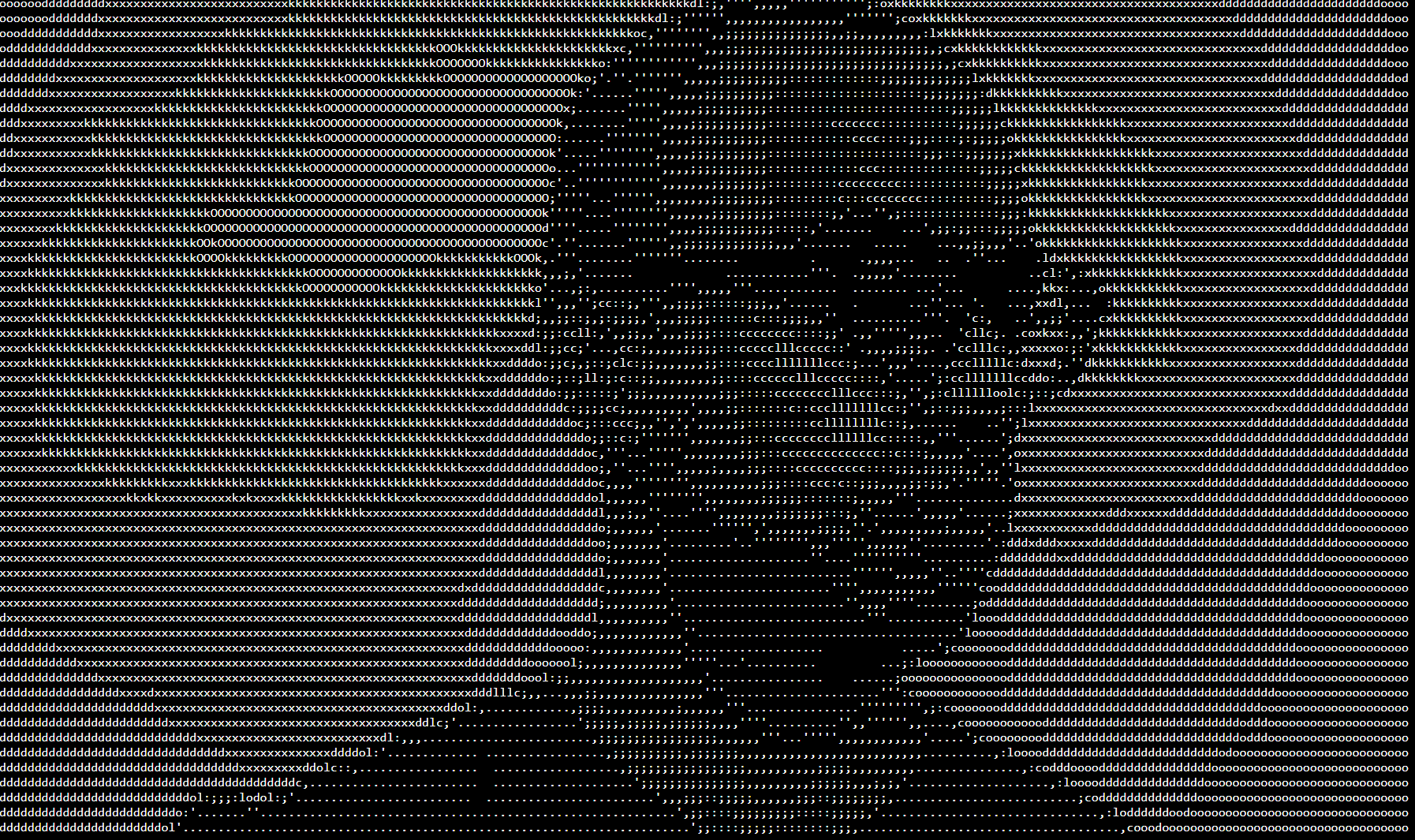
Figure 1: The final gif